Our Core Services
Master Workflow Automation: From Basic Concepts to Advanced Implementation
Do you want to get out of the cycle of tedious tasks consuming your working hours? Workflow automation revolutionizes how companies work by getting rid of manual procedures that waste resources and inhibit growth. Marketing teams and small business owners are usually stuck in administrative quicksand—approving documents, sending reminders, and updating spreadsheets—when they should be thinking about innovation and strategy.
We’ll guide you through everything from learning fundamental workflow automation principles to deploying sophisticated solutions that can significantly enhance your operational effectiveness and bottom line.
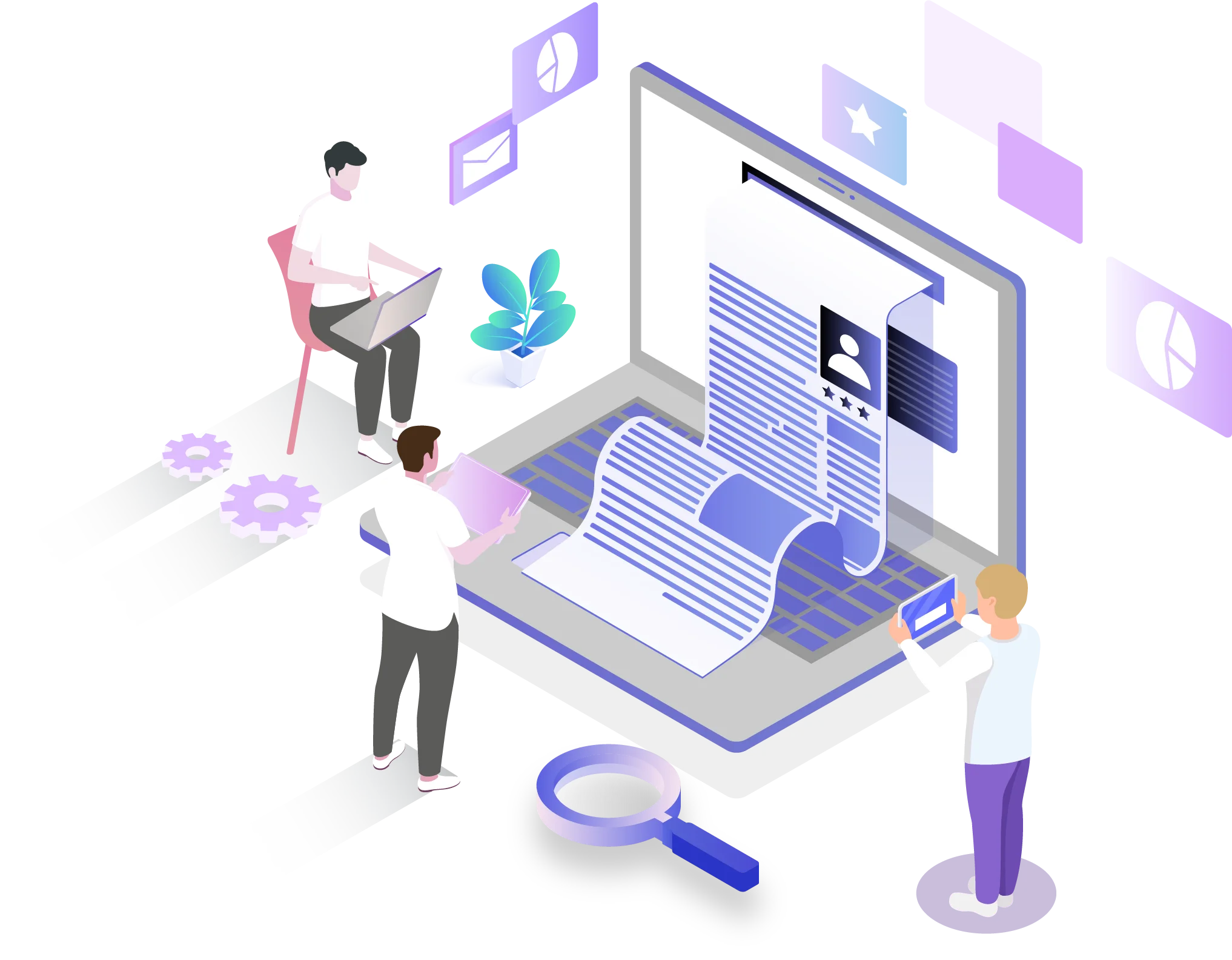
Table of Content
What is Workflow Automation?
Workflow automation applies technology to perform routine business processes or tasks automatically with little human intervention. Instead of having people perform repetitive, time-consuming tasks, software performs these predictable steps according to pre-established business rules.
At its most basic level, workflow automation substitutes human labor with digital efficiency. For instance, instead of sending welcome emails to new customers manually, an automatic system can initiate personalized messages the instant a customer signs up. The technology links various systems, programs, and data to enable seamless, efficient operation flows within your business.
In addition to simple task automation, contemporary workflow systems are capable of dealing with sophisticated decision making, data processing, and interdepartmental coordination. They can route information intelligently, initiate proper responses under given conditions, and keep audit trails for compliance monitoring and analysis.
Imagine a typical customer onboarding procedure changing with automation: rather than employees entering information into several systems, sending welcome packages, assigning follow-ups, and monitoring completion—these steps are performed automatically by a workflow automation solution, with human team members getting alerted only when their particular expertise is needed.
Why It Matters for Your Brand or Business
workflow automation brings concrete advantages that address your bottom line and competitive standing directly:
Time savings
Workers save 2-3 hours a day on average when repetitive tasks get automated
Cost reduction
Companies usually experience 40-75% cost savings in processing repetitive transactions
Error elimination
Human error rates fall from an average of 1-3% to near zero
Scalability
Systems can support rising workloads without commensurate staffing increases
Employee satisfaction
People can work on purposeful work and not just on repetitive processes
Customer experience
Timely response and consistent service quality create trust
Data-driven insights
Automated procedures produce valuable operational information for ongoing improvement
Competitive agility
Efficient processes enable quicker response to changing markets
Compliance assurance
Standardised procedures assist in ensuring regulatory compliance
Resource optimisation
Improved human and technical resource allocation across the organisation
For startups and small businesses, these advantages directly translate to competitiveness. Your bigger competitors may have greater resources at their disposal, but automation allows you to be just as efficient for a fraction of the expense.
Take a small marketing agency that has automated client onboarding and project management workflows. With only a few employees, they can provide the same responsiveness and consistency as larger agencies with dozens of administrative staff—enabling them to provide competitive pricing without sacrificing healthy profit margins.
Key Workflow Automation Concepts
Understanding these basics will assist you in creating successful automation solutions for your company:
Triggers and Actions
A trigger is something that causes an automated process to start, whereas actions are the subsequent tasks the system carries out. For instance, a new form submission (trigger) could automatically add a customer record, allocate a sales person, and send a confirmation email (actions).
The secret of successful business automation is recognizing natural triggers in your business process and designing the logical sequence of steps that need to follow.
Typical triggers are:
- Form submissions
- Email receipts
- Calendar events
- Database changes
- API calls
- File uploads
- User status changes
- Time-based schedules
Each trigger should cause a well-defined sequence of steps which advance the process forward effectively with no redundant steps or lag.
Conditional Logic
Conditional logic brings smartness to your workflows by establishing varied routes depending on certain conditions. This “if-this-then-that” method enables your automation to make choices.
For instance, in an invoicing approval workflow, invoices below Rs. 10,000 could be approved automatically, whereas those above this amount are escalated to a manager. This logic provides proper scrutiny while automating mundane transactions.
More complex conditional logic could involve:
- Multi-level approvals based on amount thresholds
- Various process flows depending on customer type or geography
- Dynamic routing based on staff skills or availability
- Handling exceptions for missing information
- Escalation policies when due dates are missed
By having careful conditional logic, your workflows are really smart systems and not inflexible sequences.
Integration Points
Most companies have several software systems that must integrate with one another. Integration points allow these systems to pass data back and forth smoothly.
For example, when a customer places an order on your site, the order details may be transferred automatically to your accounting system, update stock levels, and initiate fulfilment routines. These links remove the need for manual data entry and maintain consistency across systems.
Some common integration methods are:
- API connections (system-to-system communication)
- Webhook triggers (event-driven notifications between systems)
- Database connections (reading/writing directly to databases)
- File transfers (sharing data via standardized file formats)
- Email parsing (parsing structured data in email communications)
The effectiveness of your automation plan is typically reliant on how well you integrate these different systems into an ecosystem.
Workflow Management Systems
Workflow management systems (WMS) offer the foundation for authoring, running, and controlling automated workflows. WMS platforms include visual design tools, integration features, and analytics consoles.
Today’s WMS software varies from basic task automation programs to advanced platforms that can manage intricate business processes across departments and systems.
Some of the essential features to search for are:
- Easy-to-use visual workflow designers
- Pre-built adapters for common business applications
- Error handling and alert capabilities
- Version control and change management
- Performance monitoring and analytics
- Mobile accessibility for on-the-go management
- Role-based access controls for security
The right WMS should align with your technical capabilities and expand with your automation maturity.
User Touchpoints
Even in highly automated workflows, human touchpoints are still necessary for exception handling, approvals, and quality control. Thoughtful automation has proper user interfaces at these touchpoints.
For instance, an automated approval workflow for content could involve a minimal dashboard where managers can see and approve materials in one click instead of manually controlling the process via emails and attachments.
Good touchpoints should:
- Show only the information required for decision-making
- Give explicit context regarding the state of the process
- Provide straightforward, intuitive action choices
- Operate on multiple devices (desktop, mobile, tablet)
- Provide proper reminders for outstanding actions
- Record decisions for audit purposes
The objective is to enable human interaction with automatic systems to be as efficient and frictionless as possible.
Elevate Your Brand’s Look—Start Your Custom Color Palette Today!”
Step-by-Step Guide to Implementing Workflow Automation
Take these practical steps to implement workflow automation in your business successfully:
Identify candidates for automation
Begin by writing down your existing processes and looking for those with repetitive, rule-based functions. Prioritize high-volume, slow-moving processes with well-defined start and finish points. Apply process mapping to map workflows and identify opportunities for automation. Consider doing time studies to measure the existing resource investment in manual processes.
Set clear goals
Establish precise, quantifiable goals for your automation project. These could be to decrease processing time by 50%, eliminate data entry mistakes, or release 10 hours of employee time per week. These will be used to gauge success later on. Make sure goals are aligned with larger business objectives like enhanced customer satisfaction or expanded sales capability.
Choose the right tools
Pick the automation tools that align with your technical expertise, integration needs, and budget. Tools can vary from ease-of-use no-code platforms to advanced enterprise platforms. Think about scalability demands and make sure the solution can scale with your company. Consider vendor support, training resources, and community size in making a decision.
Start small and iterate
Start with a simple, contained process instead of trying to automate everything at once. This keeps risk contained and lets your team gain confidence and expertise. Document lessons learned and use them on future projects. A pilot project needs to show obvious value while acting as a learning exercise.
Design your workflow
Sketch the flow of automation, such as triggers, actions, decision points, and user interactions. Plan for exceptions and edge cases that may need special treatment. Author detailed documentation of the planned workflow. Test the logic with stakeholders prior to implementation to catch possible gaps.
Build integration connections
Set up the required integrations between your systems. This may include API links, webhook configuration, or leveraging pre-configured connectors within your automation platform. Fully test every integration point. Store API credentials and connection information in a secure, centralised location.
Test thoroughly
Test your automated process through multiple scenarios such as edge cases and error conditions. Test with real users to confirm that the solution satisfies their requirements. Fix any problems prior to full deployment. Develop an extensive test plan including normal usage, exceptions, and system failure.
Train your team
Provide comprehensive training for all staff who will interact with the automated system. Focus on both technical aspects and the business benefits to encourage adoption. Create simple reference materials for ongoing support. Consider designating "automation champions" who can provide peer support during the transition.
Deploy and monitor
Implement your automation solution based on your plan of implementation. Closely observe the performance in the first instance, keeping an eye out for unforeseen problems. Gather feedback from users and stakeholders. Have a fast response support system in place to immediately resolve any issues that come up.
Measure and optimize
Monitor performance against your initial targets. Look for areas of improvement and growth. Drive ongoing improvement by using metrics from your workflow system. Plan regular reviews to measure performance and schedule improvements.
Advanced Implementation Techniques
As your automation maturity increases, think about these more sophisticated methods to reap even more value:
Robotic Process Automation (RPA)
RPA extends automation beyond API-based integrations by employing software “robots” that can interact with apps just like humans do—clicking buttons, entering information, and moving through interfaces. This technology is especially useful for bringing together legacy systems with no accessible APIs.
RPA robots can execute actions such as:
- Extracting data from scanned documents via OCR
- Shifting data between non-integrated systems
- Processing attachments and emails based on content
- Conducting routine system maintenance processes
- Carrying out sophisticated data validation procedures
Artificial Intelligence Integration
Adding AI functionality can significantly improve your automation with the addition of learning and adaptive features:
- Machine learning algorithms can identify patterns and anomalies in process data
- Natural language processing can extract semantic meaning from unstructured text
- Computer vision can interpret visual information from documents or images
- Predictive analytics can predict process outcomes and bottlenecks
- Decision support systems can recommend best actions from past history
For instance, an AI-fortified customer service process could automatically classify and direct support tickets based on sentiment and content recognition, not fixed rules.
Event-Driven Architecture
Event-driven architecture can be particularly useful for advanced automation since all the system components would interact with each other through events instead of direct relationships. This is how more flexible, scalable, and robust automation environments are created.
In an event-driven architecture:
- Systems announce events when something important happens
- Other systems subscribe to the necessary events
- Processes respond dynamically to events at runtime
- New systems can be introduced without affecting current connections
- Complex processes are developed from basic event handling rules
This method is especially useful for organisations that have rapidly changing business processes and technology environments.
Process Mining and Continuous Improvement
Process mining analyzes information from your information systems to find, track, and enhance real processes. This technology can assist you in:
- Visualizing real process flows from system logs
- Detecting unforeseen deviations and bottlenecks
- Comparing real processes with planned workflows
- Measuring the effect of process changes
- Revealing automation opportunities that you may have overlooked
By introducing repeated process monitoring and improvement cycles, your automation strategy stays geared up to meet shifting business requirements.
Recommended Tools and Platforms
These platforms reflect different methods of workflow automation, appropriate for diverse business requirements:
Integration automation platforms
such as Zapier and Make (previously known as Integromat) offer no-code integration of various applications. They’re great options for small businesses, with Zapier supporting 4,000+ application connections and Make offering more advanced workflow functionality. Basic business plans begin at around Rs. 1,500-2,000 per month.
Zapier is best at straightforward “trigger-action” automations between well-known applications, but Make has more advanced data conversion and conditional logic features. Both tools have pre-made templates for typical workflows to speed up deployment.
Process automation platforms
like Kissflow and Process Street are concerned with automating processes. These solutions are good at standardizing operations among teams with visual process builders and deep understanding analytics. Mid-sized companies tend to find these platforms have the correct amount of functionality and usability, and they cost between Rs. 8,000-16,000 per month.
Kissflow offers a holistic setting to tackle structured business processes with forms, approvals, and status updates. Process Street focuses on procedure documentation and enactment, making it easier to follow processes throughout teams.
Enterprise automation suites
such as UiPath and Automation Anywhere provide end-to-end capabilities such as robotic process automation (RPA), AI integration, and multi-step process orchestration. These products are suitable for larger organizations or organizations with advanced automation requirements, with setup costs ranging from Rs. 4-8 lakhs in addition to recurring licensing.
These tools can automate most business processes within your organization, such as those with legacy systems with no APIs or those needing advanced decision-making capabilities.
Industry-specific solutions
provide one-of-a-kind needs in areas such as healthcare, financial services, or manufacturing. These specialized tools normally provide more depth within their domain but less overall flexibility. Prices range drastically depending on industry and size.
Examples are healthcare workflow systems with built-in compliance capabilities or manufacturing automation platforms tied into industrial control systems.
Common Workflow Automation Mistakes and How to Avoid Them
Automating Broken Processes
Most companies make the fatal mistake of automating poor processes, in effect making a poor process faster. This only magnifies the problem instead of eliminating it.
Solution: Optimize and analyze processes first before automating them. Cut out unnecessary activities, define decision criteria, and simplify the workflow initially. Automate the optimized process only afterwards for optimum gain. Use methods such as value stream mapping to detect non-value-added activities that can be eliminated instead of being automated.
Neglecting the Human Element
Concentrating solely on technical functions and neglecting how people are being impacted by automation results in pushback and implementation failure. Employees can feel threatened or have trouble adjusting to working in new ways.
Solution: Engage end users at the start of your automation program. Listen to their feedback, clarify concerns openly, and highlight how automation will enhance their work life. Offer extensive training and continuous support throughout the transition. Explain in clear terms how automation will complement instead of replacing human capabilities, refocusing on higher-value activities.
Choosing Overly Complex Solutions
Implementing sophisticated automation platforms when simpler tools would suffice creates unnecessary cost, complexity, and maintenance burden. This is particularly problematic for small businesses with limited technical resources.
Solution: Match your automation approach to your actual needs and capabilities. Start with straightforward solutions that address specific pain points, then gradually expand as your team gains experience and confidence. Consider the total cost of ownership, including implementation, training, maintenance, and ongoing development.
Failing to Plan for Exceptions
There are exceptions or edge cases in most workflows that do not conform to the normal way. Missing out on these situations results in processes failing when non-standard scenarios are encountered.
Solution: Capture exception situations during your analysis phase of your process. Design proper handling procedures, whether via automated rules or by forwarding to human operators. Test extensively with real exception situations prior to deployment. Develop robust error handling and notification mechanisms so exceptions do not lead to process failure.
Measuring Workflow Automation Success
To measure whether your automation efforts provide significant value, monitor these important metrics:
Time savings
Compare end-to-end process and average handling time before and after automation. Measure end-to-end process time and average handling time.
Cost savings
Quantify direct and indirect cost savings of automated processes. Consider staff time, the cost of error remediation, the opportunity cost of delays, and operating overhead.
Error rates
Monitor improvement in accuracy due to automation compared to manual processing. Both frequency and severity of errors should be tracked.
Volume handling
Monitor your ability to handle transactions through automation. Record peak capacity and consistency in processing during high-volume periods.
Return on investment
Compare implementation and maintenance costs with measurable gains. Determine the payback period and projected long-term ROI.
User satisfaction
Collect feedback from employees and customers to measure quality enhancements. Track changes in employee engagement and customer experience scores.
Exception handling rate
Track the rate at which automated steps need to be manually handled. Track frequency and the reasons behind exceptions.
Process compliance
Measure compliance with established procedures and regulations. Track before-and-after compliance rates.
When measuring ROI, take both tangible cost savings (lowered labour costs, error correction) as well as intangible gains (enhanced employee satisfaction, enhanced customer experience) into account. The majority of effective automation initiatives report positive ROI in 6-12 months.
Develop a balanced scorecard methodology that looks at financial, operating, customer, and learning/growth views to have an overall perception of automation impact.
Elevate Your Brand’s Look—Start Your Custom Color Palette Today!”
Conclusion
Workflow automation is one of the most straightforward means by which firms of all sizes can deliver significant business improvements. Through disciplined process discovery, process optimisation, and process automation, you can save money, get rid of errors, and set your team free to concentrate on value-adding activity.
The path to automation maturity is incremental—begin with straightforward, high-impact processes and incrementally build on from there. Each successful deployment reinforces organisational capability and confidence for addressing even greater complexities.
Remember that effective automation is not a matter of replacing human beings but of enhancing their abilities. By letting technology perform the mundane tasks, your team can channel their efforts into innovation, customer engagement, and strategic thinking—the human inputs that fuel business integration and expansion.
Need Help With Your Responsive Website Project?
If you’re eager to discover how workflow automation can revolutionize your operations but don’t know where to begin, our process optimisation experts are here to assist. We will collaborate with you to determine top-impact automation opportunities tailored to your business requirements and walk you through the implementation.
