Our Core Services
Think your website visitors are lost searching for what they need? You’re not the only one. Clunky website structure is the leading cause of lost potential customers abandoning sites in less than two seconds. Aiding users who can’t find information fast and search engines that can’t crawl your content efficiently means missed business opportunities.
Site organisation isn’t so much about appearing structured—it’s the foundation that makes your business get discovered online and have visitors turn into clients. A well-designed organisation conducts users along naturally through your content while providing search engines with unmistakable signals of your subject matter expertise and relevance.
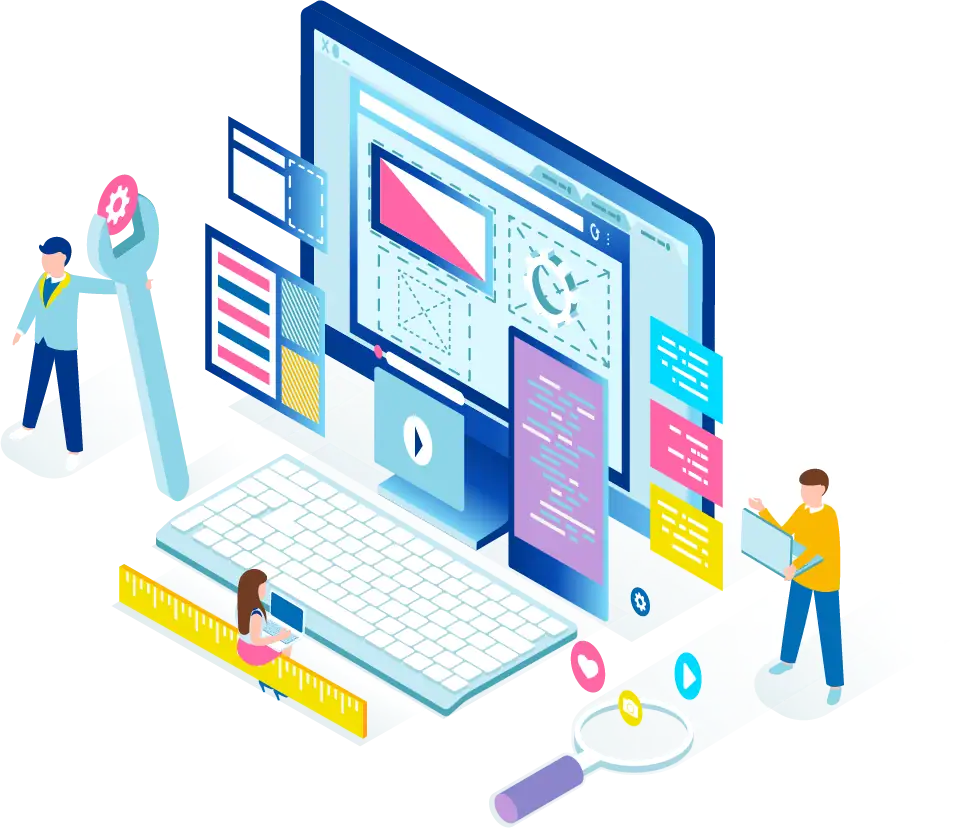
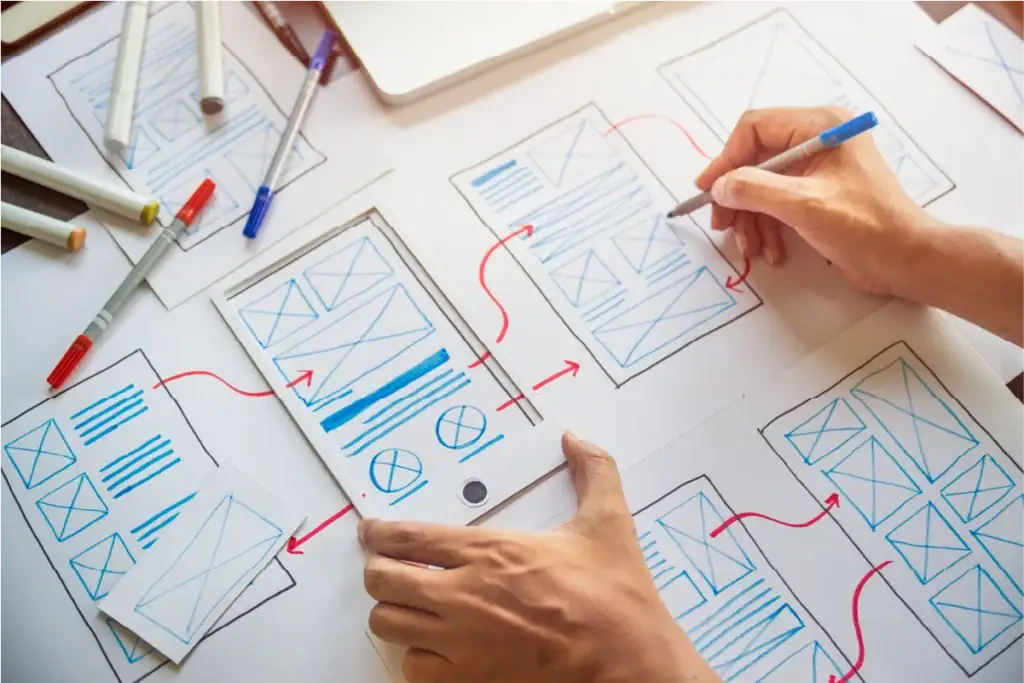
Website structure is a term used to describe how your website pages are structured, linked, and displayed to users as well as search engines. It’s similar to the floor plan of your online property—just as a nicely designed building should have obvious paths, sensible room locations, and solid foundations, your website requires the same thoughtful arrangement.
Fundamentally, web design involves three aspects: your content hierarchy (how you organize and categorize content), your navigation system (how people navigate your site), and your technical infrastructure (how search engines can comprehend and index your pages.) When these all blend together harmoniously, you’re creating an experience that’s intuitive for people and a great read for search engine spiders.
This format has a direct effect on your business success. Your users linger longer if they are able to quickly locate information, search engines favour structured sites with higher rankings, and your marketing campaigns are more successful when your website helps instead of gets in the way of customer journeys. Each improved bounce rate, each extra page view, and each conversion can more often be attributed to wise structural choices.
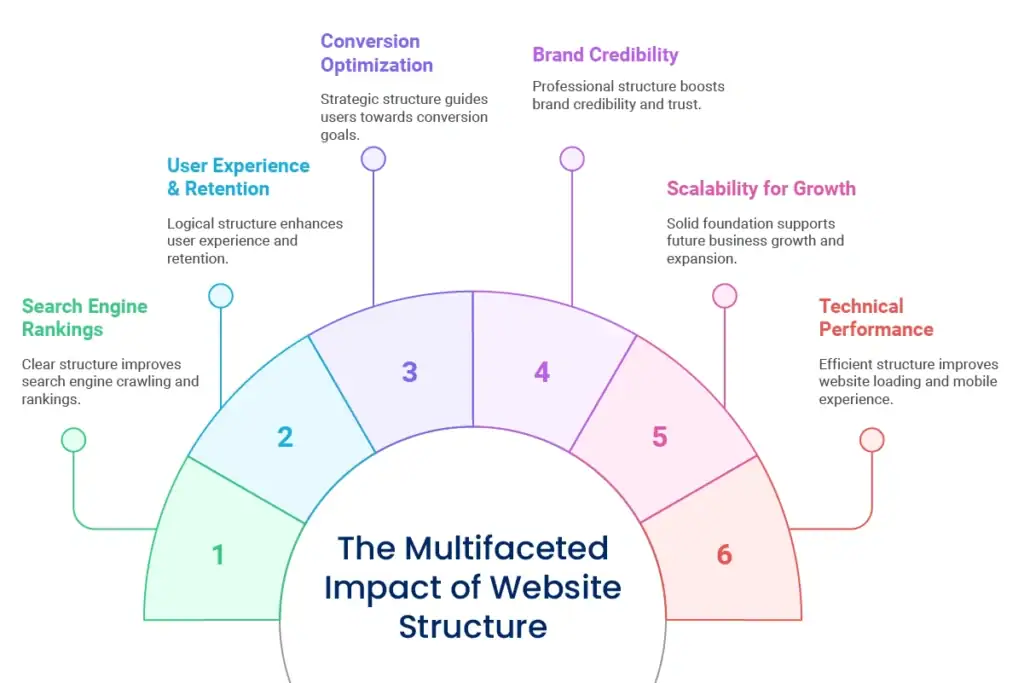
Getting your website structure right is one of the most impactful investments you can make for your online presence. Here’s why it matters so much for businesses like yours:
Search engines prefer well-structured and easily crawlable sites. Having a clear structure makes it easier for Google to grasp the hierarchy of your content, increasing the chances of ranking your pages for the right searches. When search engines can index your site with ease, they can index more of your content and grasp the interconnection between pages.
Users make decisions regarding your business in mere seconds upon arriving on your site. Logical structure enables them to find what they need efficiently, minimizing bounce rates, and maximizing chances they'll browse several pages. Satisfied users linger longer on your site and are also likely to turn into customers.
Strategic structure leads users organically to your conversion objectives. Whether that's buying, scheduling a consultation, or downloading a resource, well-thought-out routes make it simpler for visitors to convert. Every structural choice can assist or hinder your conversion funnel.
A well-organized website communicates that you're professional and reliable. Guests usually judge your business acumen from how well your site is organized. Simple navigation and sense-making organization imply that you'll deal with their needs just as thoughtful.
As you expand your business, you will introduce new products, services, and content. Proper foundations facilitate expansion easily instead of needing to rebuild entirely. Planning your website structure considering expansion in advance saves a lot of time and money down the road.
Organized sites normally load quicker and have better mobile performance. When your website structure facilitates technical performance, each visitor receives a smoother experience based on whatever device is accessing your site.
Understanding the essential building blocks of website structure helps you create a foundation that serves both your current needs and future growth. Let’s explore each component and how it contributes to your overall success.
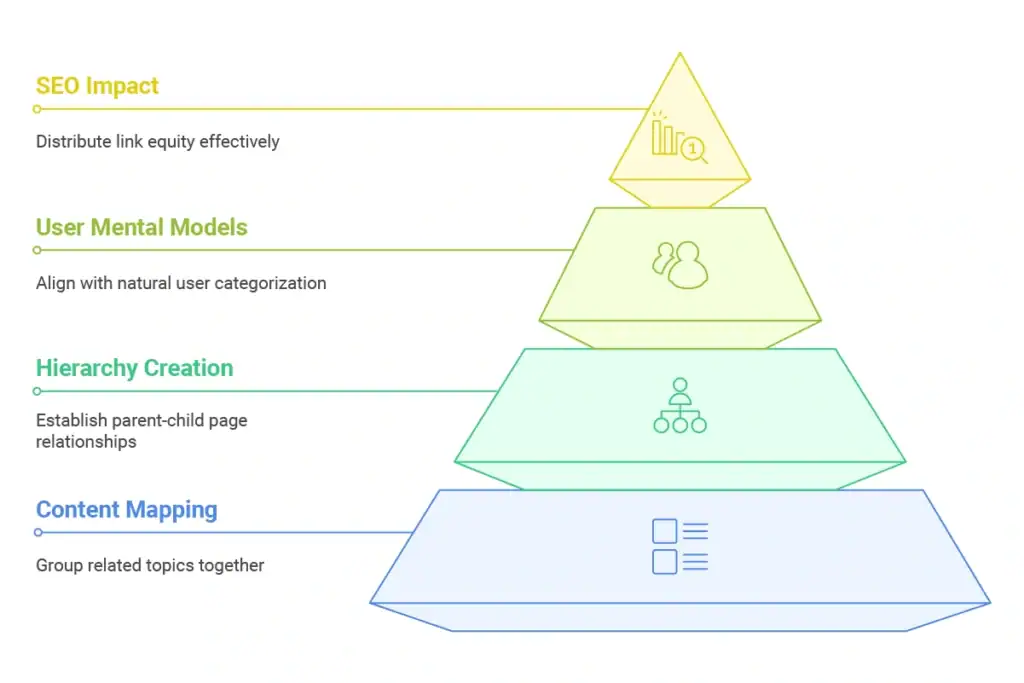
Information architecture is the way you structure and name your content so that users can locate and comprehend information. Begin by creating a map of all your content and clustering similar items together. Consider your visitors’ mental models—how would they tend to organize your offerings?
Establish good parent-child relationships among your pages. Your core services can be parent pages, with particular offerings as children below. This structure should mirror your business organization as well as your clients’ requirements. When properly done, users can anticipate where information will be located even on their first visit.
Don’t forget that your information architecture impacts navigation and SEO. Search engines utilize your hierarchy to determine topic relationships and distribute authority accordingly. A logical structure assists in spreading link equity efficiently across your site.
Your URL structure are the virtual addresses for your content. Descriptive, clean URLs make it easy for users and search engines to know what’s on each page before they even look at it. URL structure optimization is about building paths that are logical, consistent, and meaningful.
Shorten URLs and use naturally occurring keywords. More than generic identifiers, it is better to use words that tell the content. For instance, “/services/web-design” is far better than “/page123” or “/services/category-a”. It is not only useful in terms of user experience, but also search engine optimisation.
Keep things consistent throughout your site. If you use hyphens to divide words, do it consistently. If you organize by subject, do that consistently as well. Consistent patterns guide users intuitively and make your site easier to manage as it grows.
Navigation design includes your top menu, breadcrumbs, footer links, and anything else that helps guide navigation. Your navigation needs to mirror your information architecture but be easy enough to scan in a hurry. The majority of users should be able to get what they’re seeking in three clicks.
Plan navigation with your top pages readily accessible from any location on your site. Contact details, primary services, and conversion-oriented pages should take center stage. Think through various user types and what their standard journey would be when devising navigation components.
Don’t neglect mobile navigation. With mobile traffic frequently outpacing desktop, your navigation needs to be flawless on smaller screens. Hamburger menus, touch-friendly spacing, and unambiguous visual hierarchy are even more essential on mobile.
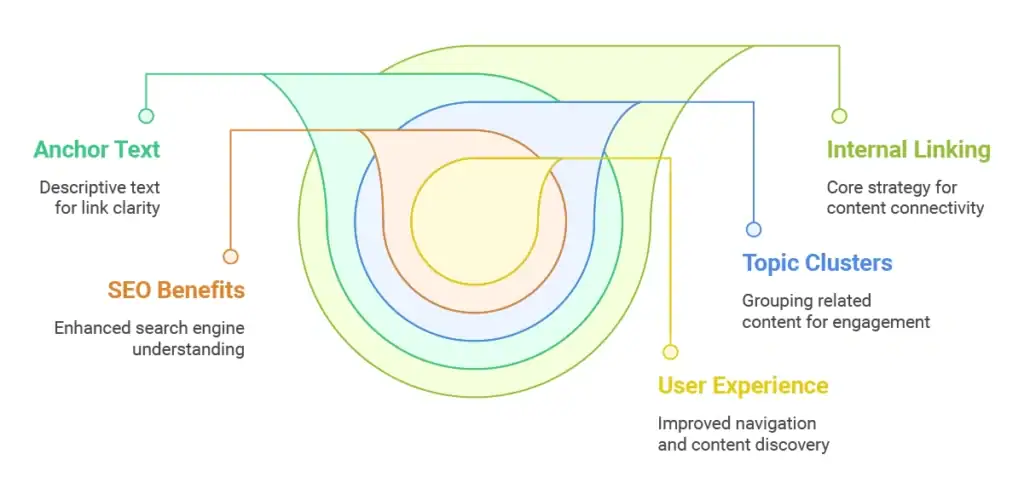
Your internal linking strategy ties related content throughout your site together, allowing users to find relevant information and building your SEO. Smart internal links spread authority across pages and enable search engines to comprehend relationships between content.
Naturally link within your content with descriptive anchor text. Instead of “click here,” use text that describes the destination page’s content. This helps both users and search engines know what they’ll find when clicking on the link. Context is important—links should feel helpful, not forced.
Cluster topics by connecting similar content to one another. If you blog about web design, connect to similar articles concerning user experience, branding, or technical aspects. This clustering aids in building topical authority and keeps people on your site longer.
Your technical design incorporates features such as site speed, mobile friendliness, schema markup, and crawlability. Although users may not consciously be aware of these, they have a significant influence both on user experience and search engine performance.
Make sure your site is fast to load on all devices. Slow sites frustrate visitors and damage search rankings. Optimize images, use browser caching, and select solid hosting to keep performance quick as your site expands.
Implement correct schema markup to enable search engines to comprehend your content context. Your pages can be enhanced in how they show up in search results through structured data, likely increasing click-throughs and visibility.
Designing a successful website structure demands meticulous planning and methodical execution. Follow these guidelines to construct a platform that enhances your business objectives while delivering top-notch user experience.

Begin with a master list of all your current content and determining what you’ll be missing down the road. Think about business goals, target audience requirements, and competition. Knowing what you have and where you’re headed will dictate every structural choice you’ll make.
Observe how your target audience thinks about your industry and products. What vocabulary do they employ? How do they organize information? User research, surveys, and analytics can expose patterns that must inform your structure. Navigation turns intuitive when your website structure aligns with users’ expectations.
Group your content into reasonable categories and subcategories. Begin with general terms and become more specific the farther you descend through the hierarchy. The majority of sites function best using 3-5 general categories, each of which has a variety of subcategories. Don’t go too deep—most articles should be accessible within three clicks from your home page.
Plan your URL patterns prior to creating pages. Define conventions for various content types and use them consistently. Use relevant keywords naturally without making URLs read or shareability poor. Think about how your URL structure will support future growth and content additions.
Design your primary navigation to call attention to your most vital pages and still be scannable. Look at secondary navigation elements such as breadcrumbs, related content areas, and footer links. Each navigation element must have a specific purpose in guiding users to what they are looking for.
Establish proper redirects for any altered URLs, use breadcrumb markup, and have your website design and development enable quick loading. Technical foundations may not be apparent to users, but they are essential for search engine functionality and overall user experience.
Prior to launch, test your website structure with actual users if at all possible. Ensure navigation is intuitive and crucial content is readily accessible. Use tools to ensure that search engines are able to crawl your site successfully and that all internal links are functional.
Once launched, apply analytics to discover how real users actually use your site. Identify trends within high-traffic pages, typical exit points, and search behavior. This information assists in indicating areas where your organization could refine your website structure to better meet user demands.
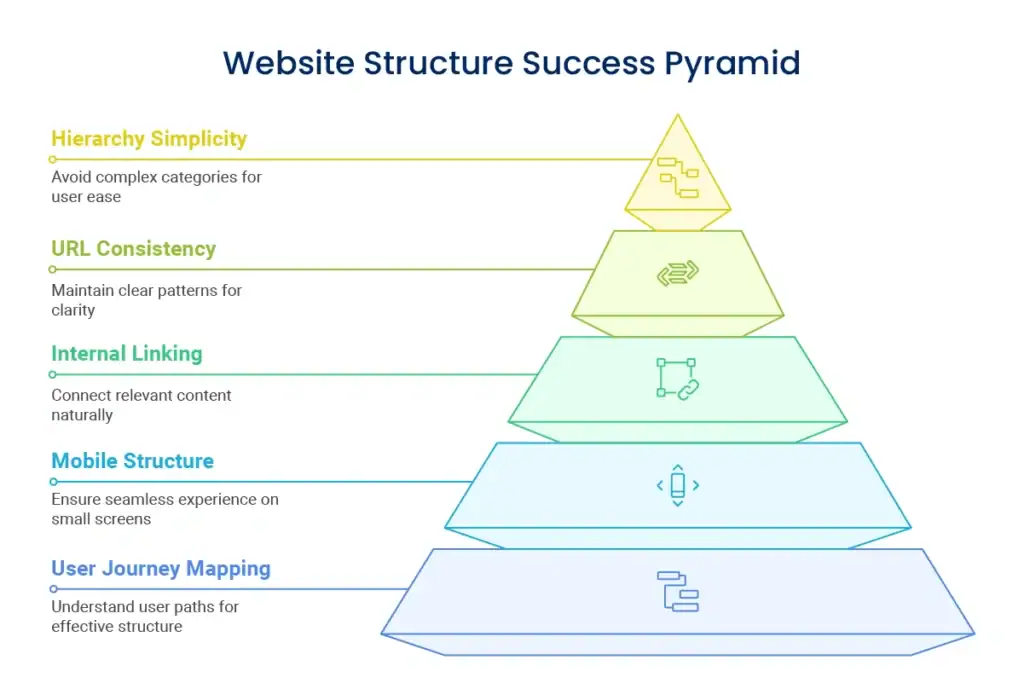
Learning from others’ mistakes can save you significant time and frustration when building your website structure. Here are the most frequent structural issues we see and practical ways to avoid them.
Too many companies make excessively complicated structures, believing the more organisational website structure the better. Yet, too many subcategories and categories bewilder users and water down your SEO efforts. Keep your top-level categories concise and reasonable. If users must have over three clicks to access key information, then clean up your structure.
Combining disparate URL conventions throughout your site confuses users and search engines. Set solid patterns early and stick with them throughout your site. Whether you utilize categories in URLs or use short URLs, consistency makes it clear to everyone how your site is organized.
Structuring design only for the desktop experience overlooks most web traffic. Mobile users behave differently and face different constraints. Your website structure needs to execute flawlessly on smaller screens, with touch-friendly navigation and important information readily accessible.
Over-linking absolutely everything, or hardly linking to your content at all, is detrimental to user experience and SEO. Link naturally to truly relevant content. Every link needs to be beneficial to users, not simply try to manipulate search rankings. Quality and relevance are more important than quantity.
Creating a good website structure is one of the best things you can do in your online business. When you plan your content carefully, design intuitive navigation patterns, and apply technical SEO optimisation correctly, you are laying a platform that enhances all elements of your digital marketing strategy.
Don’t forget that good website structure supports instead of inhibiting creativity. Having a good foundation means you can concentrate on building meaningful content and engaging experiences, with the confidence that users can easily locate and traverse your offerings. Your structure should be unnoticed to users—they should be able to concentrate on your message instead of trying to understand how to reach your site.
The successful businesses online realize that website structure is a long-term strategic benefit. As your business evolves and expands, your structure must grow to accommodate new objectives while holding onto the clarity and usability that originally attracted visitors. Every decision regarding structure is a chance to serve your crowd better and improve your online presence.
Begin with solid planning, execute systematically, and iterate on actual user data. As you get your website structure correct, the rest of the game—be it content marketing efforts or search engine optimisation strategies—falls into place. Your structure becomes the silent engine driving user satisfaction, search engine visibility, and business growth.
Enter your email to get instant access